After a long googling i found a solution using Pidgen on Linux/Windows, bypass/break firewall for gtalk/gmail chat, here it is:
configure your gmail account on Pidgen as follow:
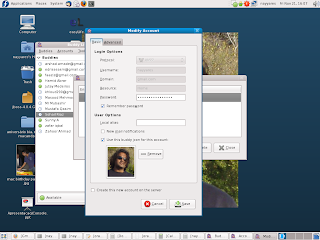 fill in Basic tab as:
fill in Basic tab as:Protocol: XMPP
username: your-gmail-username
domain: gmail.com
Resource: Home
Password: gmail-password
fill in Advanced tab as:
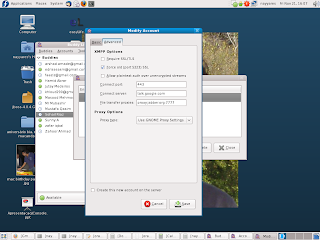 Require SSL/TSL: uncheck
Require SSL/TSL: uncheckForce old port (5223)SSL: check/select
Allow plan text auth...: uncheck
Connect Port: 443
Connect Server: talk.google.com
File transfer proxy: leave default
Proxy type: use gnome proxy settings
Happy gmail chatting, behind firewall !
Cheers

3 comments:
thnx alot for sharing
i found it useful.....
Thnx
SIr
FOr the second time i found your blog very useful and here i have link your blog.
http://sohailpk.blogspot.com/2009/06/google-talk-for-fedora.html
thnx
Pidgen is also blocked....... what to do now??
Post a Comment